Get More Leads and More Jobs
Every person who lists their entertainment or event-related business on GigHighway is looking for ways to increase the number of jobs they get. GigHighway will help you get seen by more potential clients that are looking for what you’re offering, but there are simple things that you can do yourself to drive more traffic to your profile page on GigHighway. More traffic means increased exposure for your business, more leads, and more jobs.

In this article we are going to give you time-tested tips that can help you build a more successful business with your GigHighway profile page. Following these ideas is the key to getting a larger number of potential clients to visit your profile page. And the more people visiting your profile page, the greater chance you have of getting more jobs.
- Keywords
Keywords are words or phrases that are commonly searched for on Google and other search engines. If you want search engines to list your GigHighway profile page where people will see it, Google needs to know that your page is what the searcher is actually searching for. This means that you need to use the right keywords in the right amounts, and in the right places on your profile page. This means performing “on page” SEO (search engine optimization).

First, what are the right keywords? Let’s assume you’re a comedian who performs for corporate events. Your main keyword should be a short phrase that describes exactly what you are, but it should also be a keyword that a large number of people are searching for. In this case, it may be something like “corporate comedian.” In addition to your main keyword, you’ll want to find additional keywords that are closely related to “corporate comedian.” Sign up for a free Google Ads account and use the tool “keyword planner” to find these related keywords. Discover new/related keywords by entering your main keyword and looking through the results. In this example you will see other related keywords such as “comedians for corporate events,” “corporate event comedian,” “corporate stand up comedy,” and others.
Another way to find related keywords is to look at your competition. Do a search on Google using your main keyword, the keyword you’d like to get ranked for, and look at the results. Try to find other keyword phrases on their websites that you may have missed.
Once you have settled on a main keyword, and have a list of 5-10 or more related keywords, you want to place them on the page in the right amounts and in the right places. Your main keyword should be in an h1 tag (explained below). It should also be used once in the first paragraph or two of your “Description,” which is located in the “General Information” section in your vendor account, and possibly once more in the last paragraph or two of the Description depending on the number of words you use in the Description (explained below).
In addition to your main keyword, you want to include many related keywords in the body of your text in the Description field, each being used just once.
Lastly, the more competitive the keyword phrase, the harder it is to rank on page 1 in the search engines for that phrase. Of course you still want to use your main keyword and related keywords in your content, but look for less competitive keyword phrases to add to your content too. If a competitive keyword gets 500 searches per month, look for 10 non-competitive keywords that may get 10 to 100 searches per month.
Non-competitive keywords are usually called “long-tail keywords.” So instead of targeting very competitive keywords like “comedians,” you can target long-tail keywords, which can be far less competitive. Using a specific location with your keyword always makes it easier to rank higher. For example, instead of trying to rank for “comedian,” or even “corporate comedian,” try ranking for “corporate comedian in Seattle,” a long-tail keyword. There will be a lot less competition for the long-tail keyword. NOTE: It’s often a good idea to mention your location as part of your main keyword. It’s a lot easier to rank for “Corporate Comedian in Seattle” than “Corporate Comedian.”
If you spend your time trying to rank for the most competitive keywords, you may not get any visitors at all. But if you can rank well for long-tail keywords, you will get more visitors to your profile page. It’s tempting to think “If I can rank for this one keyword that gets 10,000 searches a month, I’ll be golden.” But if there’s heavy competition for this keyword, you may find that it’s all but impossible to rank near the top of page 1 for that keyword. However, if you can pick out some non-competitive long-tail keywords, and use those in your profile page content, you may find that you’re getting 100 or more unique, new visitors to your profile page every month.
- How Many Words Should Be Used in Your Description?
Ideally, you want your total Description to be about 1200-1300 words. This is a lot of words, but it gives you room to sprinkle a good number of related keywords throughout. It also gives you enough room to use your main keyword twice in the body of the text, once near the top and once near the bottom. You can certainly use fewer than 1200 or 1300 words in the Description, but with 400-500 words for example, you should only use your main keyword once instead of twice.
When you’re writing your Description, be sure to write in a natural style where the main keyword and related keywords all fit naturally into your sentences. Don’t use keywords that don’t make sense just to increase the number of keywords you use. Also, don’t add too many keywords. Google is smart, and if you try to use too many keywords, or use keywords that don’t naturally flow in your sentences, Google may consider your page as spam and drop your profile page further down in the search results where you’re never found. The rule here is to write for humans first and search engines second. If you focus on “user experience” and “user interest” instead of keywords, Google is much more likely to send visitors to your page.
- Header Tags
When you’re in the “General Information” section for your profile page on GigHighway, in the “Description” field (NOT the “Short Description” field), use some header tags. These tags can be h1, h2, h3, and h4. Ideally, you’ll want to add an h1 tag at the very top of your Description field, above the text you’ll be writing. The h1 tag should include your business name and main keyword. The main keyword should be near the front in the h1 tag, but not the very first text. For example, if your business name was “ABC Band” and your main keyword was “Chicago party band,” you could use an h1 tag of “ABC Band | Explosive Chicago Party Band for Weddings and Parties.”
As mentioned previously, the h1 tag should be used first in the Description (NOT the “Short Description” field). If you have a good amount of text you can also use an h2 tag, h3 tag, and h4 tag. If you don’t have a lot of text, you may not want to use the additional h tags. When using these additional h tags, each tag should include one of your related keywords, but not your main keyword. Again, spamming is frowned upon and can drop your profile page in search results, so do not spam. Everything on your profile page should be written in a natural way without trying to cram too many keywords into the page and h tags.
Here is how to add an h tag to your profile page:
<h1>YOUR TEXT</h1>
As an example, if you wanted to add an h1 tag that said “Western Cowboy Entertainment in San Diego,” it would be added at the top of the Description as:

The <h1> is first, followed by your h1 text, followed at the end with </h1>
The other h tags (h2, h3, and h4) are handled in the same way.
Just be sure to enter a blank line below an h1 tag, and blank links above and below the h2, h3, and h4 tags. This will separate them from the rest of the content and make them stand out.
- Use Your Business Location in the Description
It’s also a good idea to use your location in the Description. Just once is enough, but you want to use it in conjunction with your keywords. For example, if you’re a classical wedding guitarist and live in Miami Florida, you can add “classical wedding guitarist in Miami” or “one of Miami’s best classical wedding guitarists” in your content. Again, don’t overdo it by mentioning your location too many times.
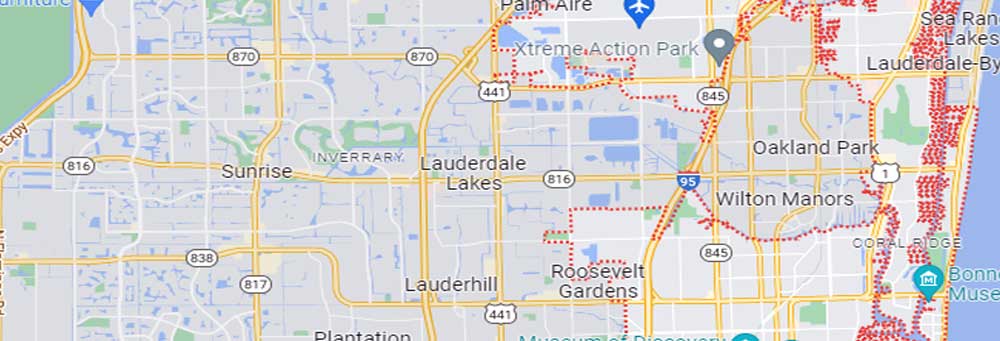
Photo Courtesy of Google Maps
- Add Videos and Photos
Google, as well as other search engines, do their best to display search results that give the user exactly what they’re looking for. If your GigHighway profile page gives the user what they’re looking for, the search engines will continue to show your page in the results.
So how does Google or other search engines know if a user finds exactly what they’re looking for on your profile page? This is best explained with an example. Let’s say you’re a party band in New Orleans and a user searches for “Louisiana party bands,” and finds your profile page listed among the search results. If that user clicks to visit your page, and spends a good amount of time on your page, the search engine will assume the user found what they were looking for and continue to display your page in the results for that search term.
On the other hand, if a user clicks to go to your page and then quickly uses the back arrow to go back to the search engine results page to look at different results, and doesn’t spend much time on your page, that search engine will assume the user did not find what they were looking for when they searched for “Louisiana party bands” and then stop displaying your page in the search results for that searched phrase, or at the very least display your page much lower in the results where nobody will find you.
There are several good ways to entice a user to spend more time on your page. Adding a link to your YouTube or Vimeo videos on the profile page can engage a user more than just about anything else. Users these days are watching videos more than ever, so a good video that will keep a user’s attention, can keep them on your profile page for several minutes. Adding quality photos to your profile page can also keep a user engaged as they scroll through your photos. Another way is to use catchy h tags that grab a user’s attention, making them want to read the content related to that h tag. And if the content is well written, and contains a lot of interesting text, it’s yet another way to keep a person on your page for a decent amount of time.

Photo Courtesy of Liquid Blue®
- Backlinks
So far, we have discussed only “on page” factors that can increase the number of potential clients visiting your profile page. Backlinks are an “off page” factor that can really boost the number of visitors to your page. So what are backlinks? Backlinks are when another blog, article, website, webpage, or social media post links to your GigHighway profile page. So how do you get these backlinks?
The easiest way is to add a link from your own website or social media page to your GigHighway profile page, using keywords or URLs as the anchor text. What is anchor text? It’s the text or URL that is clicked by a user that takes them to your targeted page (in this case, your GigHighway profile page). For example, if you owned a website for your event related business, such as a wedding photography business, and wanted to add a link on your website which pointed to your GigHighway profile page, you would do so in the following manner:
<a href=”https://www.yourdomain.com”>Anchor Text</a>
If the URL for your GigHighway profile page was “https://gighighway.com/services/best-photography/portland/wedding-photographer” you would add a link on your website, preferably on your home page near the top of the page, as follows:
<a href=”https://gighighway.com/services/best-photography/portland/wedding-photographer”>Best Wedding Photography in Portland</a>
Notice how we used keywords in the anchor text. However, instead of using keywords as the anchor text for your link, you could use a URL such as “GigHighway.com” as your anchor text in a sentence such as this:
For more information about Best Photography, visit <a href=”https://gighighway.com/services/best-photography/portland/wedding-photographer”>GigHighway.com</a>.

So far, we have only discussed how to add a backlink to your own website or social media page. But what if you wanted to add backlinks from other web pages and blogs? This is called “link building.” Link building can be achieved in many ways, with the simplest and most popular methods mentioned here.
The first method is to write engaging content for your profile page. Other websites will often link to your profile page if the content is worth sharing. Google likes pages that link to other related websites and pages, and smart SEO masters know this, which is why they like to add outbound links to their websites. If your profile page is engaging, and other SEO masters can find it in search results, they are more likely to send links your way.
Other ways to get links are guest blogging, testimonials, answering questions on sites such as Quora, approaching contacts you know, and sharing on sites such as LinkedIn. These are all methods that are proven and can get more visitors to your profile page. Going into detail for each of these methods is beyond the scope of this article, but there are plenty of sites that will tell you everything you ever wanted to know about these methods.
When you’re searching for other websites that will link to your profile page, one thing you need to know is that you only want “related” websites to link to your profile page. For example, if you were a wedding band, you would want links from wedding-related websites and music websites. The links could be from websites, blogs, and social media pages that were about wedding dresses, wedding venues, and music, etc. What you don’t want to pursue are links from sites that are not related to your profile page, such as insurance, cars, or other topics not related.
- Get Reviews for Your Profile Page
When you first sign up on GigHighway you will have no reviews for your profile page. Potential clients like to read positive reviews, so getting reviews is important. Fortunately, GigHighway is not like other entertainment booking services, and gives every listing equal opportunity to show up at the top of the GigHighway search results regardless of how many or how few reviews they have.
Other entertainment websites list their search results by factoring in the number of reviews a listing gets. This is great for entertainment options that have been listed on their website for a number of years, and have accumulated many positive reviews, because they will outrank any new listings have little to no reviews yet. This becomes a vicious cycle because the entertainment options that show up at the top of the search results will get more new jobs than newly listed entertainment options. This will almost never allow new listings to show up at the top of the search results, and get enough new jobs and reviews to overcome the long-time entertainment options that already have many reviews. GigHighway is different. We use a proprietary algorithm that displays every listing, new or old, in all positions in the search results randomly. Sometimes your listing will show up first, sometimes last, sometimes in the middle, but it will show all listings equally in all positions over time.

Now back to the reviews. Even though all entertainment and event-related services on GigHighway will be displayed in the search results fairly, it doesn’t mean reviews are not important. The more positive reviews you have on your profile page, the better. People are more likely to book a service if they have good reviews. And there are two ways to get more positive reviews for your business on GigHighway.
First, seek out previous clients that you know will give you a good review and ask them to leave a review on your profile page. In an effort to curb cheating, a person leaving a review can only leave one review for a specific entertainment option or event service option on GigHighway. Anyone who wants to leave a review will simply need to sign up for a free account on GigHighway, providing the bare minimum of information (name, email, etc.). Once signed up, they can leave a review for your profile page. The more previous clients you can get to leave a review, the better. Once someone has signed up for a free account, they can login at any time and leave other reviews, or edit or delete previous reviews.
The second method is to ask current and future clients to leave a review in the same manner. Do a good job for your clients and they’ll be happy to leave a review for you.
- List Your Entertainment or Event Service in Multiple Categories
In the General Information section of your vendor account, you will choose a main category and additional categories. Once you choose your main category, it can never be changed, so choose wisely. The main category will be part of the URL for your profile page, and since Google and other search engines include the URL as a ranking factor, it’s important to choose a main category that will best describe what your entertainment option or event service is about.
When you’re choosing additional categories, choose as many as you can as long as your entertainment or event service fits in that additional category. When GigHighway users search for something, they search by category and location. And since there are many categories a user could use for their search, you want to show up in all additional categories that are related to your listing.

For example, if you are the owner of a live band, you may choose “Wedding Band” as your main category. But you can also choose “Party Bands,” “Dance Band,” “Cover Bands,” “Classic Rock Bands,” etc. as additional categories. When a GigHighway user searches for a party band, you want to show up in the search results. If they search for a dance band, you also want to show up in those search results as well. You don’t want a user searching for what you offer and not be able to find you, so it’s important to add yourself to as many additional categories as possible, as long as it’s a category that you belong in. And if you’ve finished your profile page, but later discover there’s another additional category that you should be in, you can always add that additional category later.
One last thing about categories: When choosing your main category, just enter what your category is and you will be able to choose the correct category from a dropdown menu. But adding additional categories can sometimes be confusing due to the large number of categories on GigHighway. If this is the case for you, go to the home page at GigHighway.com and click “Browse Services” at the top of the page. There you can search all categories easily. Once you find the additional categories through “Browse Services,” you can go into your vendor account and find them quickly. If you cannot find a category that you belong in, use the contact form to let us know. We are always happy to add relevant categories if needed.
- Paid Ads
All of the previous ideas can be implemented at no cost. However, paid ads are certainly something to consider and can be a very cost effective way to increase your business. Google ads in particular, when done on a local basis instead of a national basis, can be especially cost effective. By limiting your ads to a local geographical area, say a 200 or 300 mile radius from your location, can be a great way to bring your service to the attention of local businesses, event planners, and party hosts. If spending $100 or $200 per month on ads can bring you an extra job here and there, it can be a great boost to your business. And depending on the type of entertainment or event service you’re offering, even one new job a year could potentially pay for all of your advertising and give you a profit at the same time.

With the “paid ads” approach it’s important to use headlines that grab people’s attention. It’s also important to choose the best keywords to use so that your ads are not displayed to people who are not looking for what you’re offering. Be very careful about choosing the keywords your ads will be showing up for. Choosing the right keywords can make the difference between success and failure.
We hope that this information will help you achieve great success with GigHighway. By following the tips listed above, you will be well on your way to increasing exposure for your business, getting more leads, and getting more jobs.
